ScheduleJS & FlexGanttFX APIs
For TypeScript Gantt librairy
Migrate easily thanks to the compatibility of ScheduleJS
public API with the FlexGanttFX API for Typescript Gantt librairy
SAME NAME OF THE MODEL CLASSES
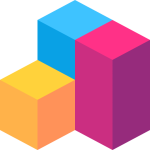
SAME METHODS AND PARAMETERS
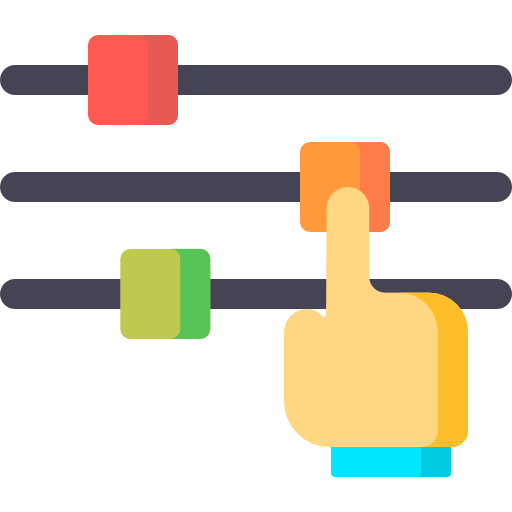
SAME GENERIC TYPING CAPABILITIES
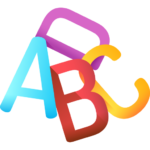
Implementation
| FlexGanttFX Implementation | ScheduleJS Implementation | |
|---|---|---|
| Iterators | Some methods are returning Java Iterators | Same API returns Javascript Arrays |
| Constructors | Some classes have multiple constructors with different sets of parameters | In Typescript, it is only possible to have one constructor per class but Typescript allows to use default arguments |
| Time management | Java Instant class are used to represent all timings | Javascript "number" are used to represent all timings. We are using JodaJs specific library to manage timezone conversions and formatting to obtain texts |
| Method overriding | Java allows to define multiple methods with the same name when using different sets of parameters | In Typescript, it is not possible to define multiple methods with the same name. Default arguments allow to mitigate this limitation but some methods had to be named differently for specific implementations |
| JavaFX ObservableList | In some cases FlexGanttFX is using ObservableList | In ScheduleJS, in most of the cases, the function returns an array |
| JavaFX Properties | In FlexGanttFX, most of the elements of the framework that can be customized by the developers are exposed as JavaFx Properties objects. These properties are used to allow the framework to automatically take into account the new values and redraw the screen automatically | In ScheduleJS, after updating a property, the developer will need to ask the framework to redraw the screen |
A smooth transition from JavaFX to TypeScript Gantt Library
The TypeScript Gantt librairy superset implements mandatory types in JavaScript. The ScheduleJS syntax is in fact as close as it can get to its FlexGanttFX counterpart. We managed to smoothly translate all the existing FlexGanttFX APIs to preserve the framework flexibility and ease of use.
The TypeScript code main role is to handle data structures and interactions within the graphics. The following example shows how to implement a simple aircraft Gantt library from scratch in both FlexGanttFX and ScheduleJS.
Check out the differences between those two blocks of code: it is minimal!


public void start(Stage stage) {
GanttChart<Aircraft> gantt = new GanttChart<Aircraft>(new Aircraft("ROOT"));
Layer layer = new Layer("Flights");
gantt.getLayers().add(layer);
gantt.getRoot().getChildren().setAll(generateCustomData(layer));
Timeline timeline = gantt.getTimeline();
timeline.showTemporalUnit(ChronoUnit.DAYS, 50);
GraphicsBase<Aircraft> graphics = gantt.getGraphics();
graphics.setActivityRenderer(Flight.class, GanttLayout.class,
new ActivityBarRenderer<>(graphics, "Flight Renderer"));
graphics.showEarliestActivities();
...
}
readonly gantt: GanttChart<Aircraft> = new GanttChart<Aircraft>(new Aircraft("ROOT"));
public start(): void {
const layer: Layer = new Layer("Flights");
this.gantt.getLayers().push(layer);
this.gantt.addRows(...this.generateCustomDataSet(layer, true));
const timeline = this.gantt.getTimeline();
timeline.showTemporalUnit(ChronoUnit.DAYS, 50);
const graphics = this.gantt.getGraphics();
graphics.setActivityRenderer(Flight, GanttLayout,
new ActivityBarRenderer(graphics, "Flight Renderer"));
graphics.showEarliestActivities();
}From JavaFX scenes to HTML elements...
ScheduleJS is a powerful library composed of HTML, JavaScript, and CSS. It offers a comprehensive set of high-value components designed to customize your graphics extensively. This allows developers to create exceptional UI/UX experiences by leveraging both the capabilities of modern web technologies and the unique components provided by ScheduleJS. It serves as an excellent TypeScript Gantt library, enabling the creation of dynamic and visually appealing project timelines and schedules.
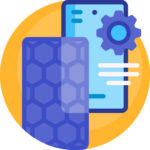

public void start(Stage stage) {
...
Scene scene = new Scene(gantt);
stage.setScene(scene);
stage.sizeToScene();
stage.centerOnScreen();
stage.show();
}
<div class="tutorial-aircraft-flight-content-container">
<div class="tutorial-aircraft-flight-time-line-info-filler">
</div>
<div class="tutorial-aircraft-flight-time-line">
<schedule-date-line class="tutorial-aircraft-flight-date-line"
[gantt]="gantt">
</schedule-date-line>
<schedule-event-line class="tutorial-aircraft-flight-event-line"
[gantt]="gantt">
</schedule-event-line>
</div>
<default-schedule-gantt-graphic class="tutorial-aircraft-flight-graphic"
[gantt]="gantt"
[ganttContainerElement]="nativeElement">
</default-schedule-gantt-graphic>
<default-schedule-button-bar class="tutorial-aircraft-flight-actions-bar"
[gantt]="gantt">
</default-schedule-button-bar>
</div>The same renderer architecture
The ScheduleJS renderer architecture mirrors that of its FlexGanttFX counterpart. Given the close design similarities between the HTML Canvas API and the JavaFX Canvas API, all your FlexGanttFX renderers can be migrated seamlessly to ScheduleJS with minimal effort and time. This makes ScheduleJS an ideal TypeScript Gantt library for efficiently transitioning existing projects.


protected ActivityBounds drawActivity(
ActivityRef<NetworkBookingActivity> activityRef, Position position,
GraphicsContext gc, double x, double y, double w, double h,
boolean selected, boolean hover, boolean highlighted,
boolean pressed) {
NetworkBookingActivity activity = activityRef.getActivity();
ScheduleNetworkBookingBean booking = activity.getUserObject();
y += 0;
/*
* Do not use entire height, align with top.
*/
h -= 5;
setBarHeight(h);
if (isNetworkBooking(booking)) {
gc.setFill(Color.STEELBLUE);
} else {
gc.setFill(Color.LIGHTSTEELBLUE);
}
gc.fillRect(x, y, w, h);
if (isPossibleToDrawText(w)) {
gc.setFontSmoothingType(FontSmoothingType.LCD);
setTextFill(Color.BLACK);
drawText(activityRef, booking.getLabel(),
TextPosition.CENTER, gc, x,
y, w, h, selected, hover, highlighted, pressed);
}
// border
gc.setStroke(Color.BLACK);
gc.strokeRect(x, y, w, h);
return new ActivityBounds(activityRef, x, y, w, h);
}
protected drawActivity(
activityRef: ActivityRef<NetworkBookingActivity>, position: ViewPosition,
ctx: CanvasRenderingContext2D, x: number, y: number, w: number, h: number,
selected: boolean, hover: boolean, highlighted: boolean,
pressed: boolean): ActivityBounds {
const activity = activityRef.getActivity();
const booking = activity.getUserObject();
y += 0;
/*
* Do not use entire height, align with top.
*/
h -= 5;
this.setBarHeight(h);
if (this.isNetworkBooking(booking)) {
ctx.fillStyle = Color.STEELBLUE.toCssString();
} else {
ctx.fillStyle = Color.LIGHTSTEELBLUE.toCssString();
}
ctx.fillRect(x, y, w, h);
if (this.isPossibleToDrawText(w)) {
this.setTextFill(Color.BLACK);
this.drawText(activityRef, booking.name,
ActivityBarRendererTextPosition.CENTER, ctx, x,
y, w, h, selected, hover, highlighted, pressed);
}
// border
ctx.strokeStyle = Color.BLACK.toCssString();
ctx.strokeRect(x, y, w, h);
return new ActivityBounds(activityRef, x, y, w, h);
}
